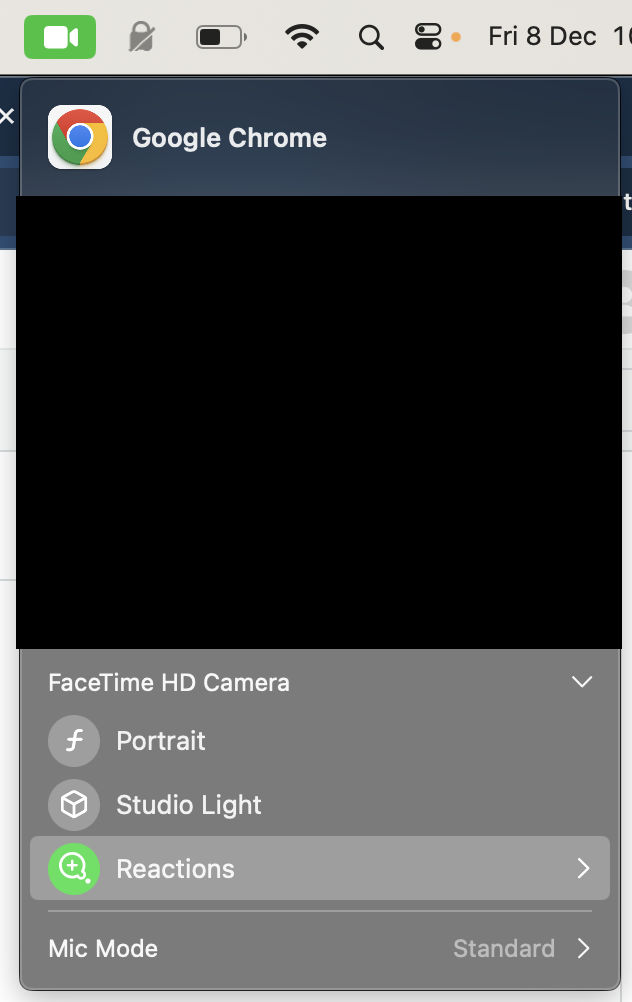As part of Apple Mac on the latest OS (Sonoma), Apple have included a new feature which turns on by default which attaches reactions to your video.
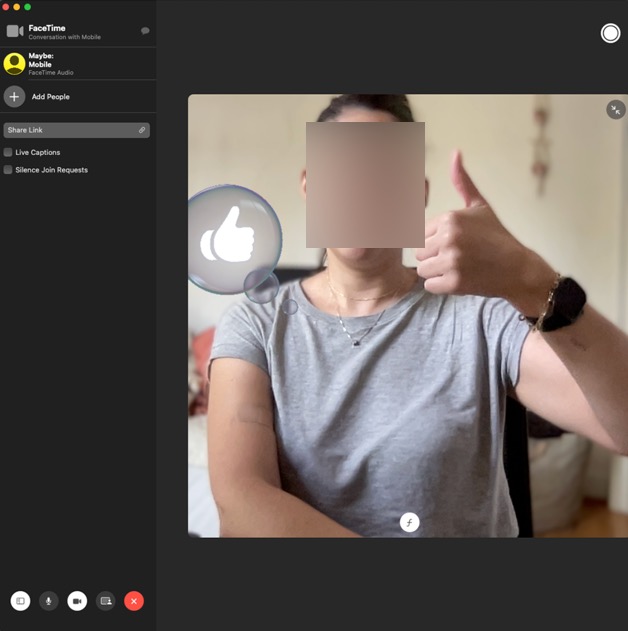
This can obviously be quite distracting and unprofessional.
To turn them off, when your camera is running, look at the top right of you screen and click on the green camera, then turn off “Reactions”.