In order for your client to join your sessions, you first need to send them a secure reusable link.
(Before you can send your client a link, you need to add your client to the platform, this will generate the link that is unique to that client (see ‘Adding a New Client‘)
Steps to Send a Session Link:
- Go to your Practice Manager (this is the first screen you will see after you log in)
- Select ‘Client List’
- Next to the client’s name, select ‘Send Client Invite’
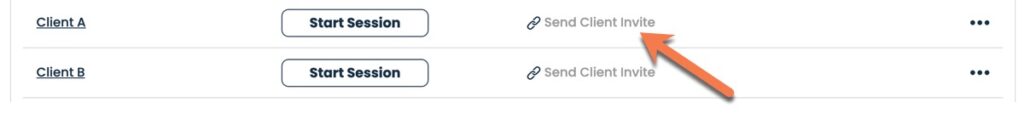
- A window will appear with a template invite that can be sent to your client. This template contains the secure reusable link for your client
- Select ‘Copy Client Invite’
- Paste the invite into an email, calendar invite or messaging service, edit the text if required before sending to your client
**Please note that once you have sent the secure reusable session link to your client, they can use this same link for all future sessions – you don’t need to send a new invite ahead of each future session**