When the time comes to start a session with a client:
- Go to the Practice Manager (this is the first screen you will see after you log in)
- Select ‘Start Session’ next to the client’s name/I.D.
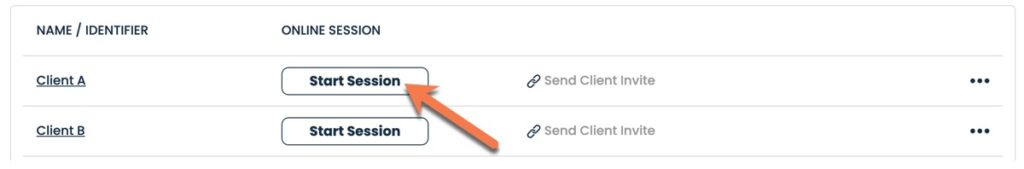
- You will then see the ‘Pre-session Setup options, where you make sure your video/audio settings are correct.
