Group Calls Overview #
The platform supports multiple participants joining a call. This feature has been designed specifically for the types of scenarios that EMDR therapists may encounter in their practice:
- Including a translator
- Supervision
- Running EMDR training sessions
- Couples EMDR therapy
- Group sessions
To set up a group call #
- Go to your Practice Manager
- Select ‘Groups’
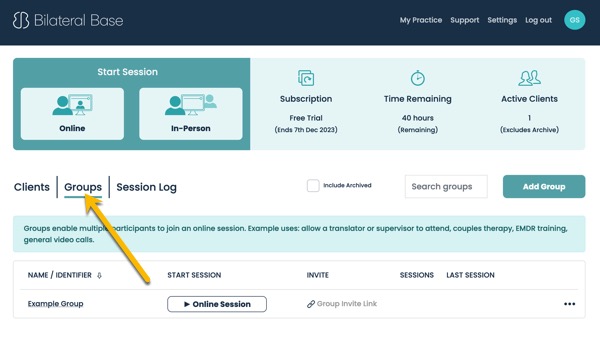
- Select ‘Add Group’
- Enter a name for your group and click Save
- Send the session invite and link to anyone who you want to be able to join the session
To start a group call #
- When it is time to begin the group call, select ‘Online Session’ next to your group name
- You will then be able to admit participants into the call when they arrive.
To manage the group during a call #
- Go to ‘More Options’
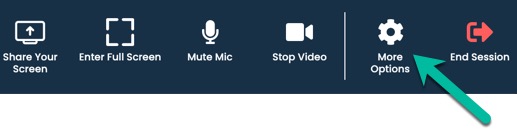
- Select ‘Manage Participants’
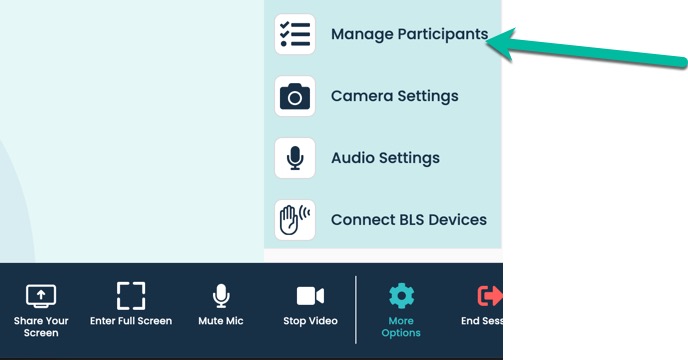
Group Call Modes #
Group call sessions have been designed with a range of ‘views’ or ‘modes’ to cater for the common reasons that therapists are using group calls.
Group call modes can be selected by going to ‘More Options’ and select ‘Manage Participants’
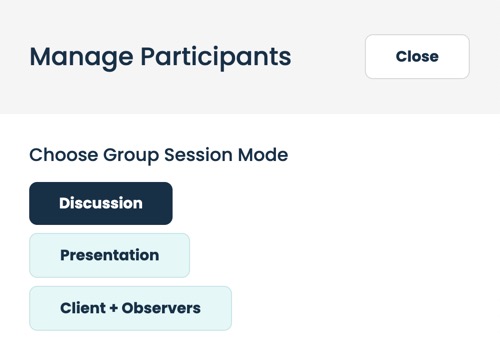
Discussion Mode #
Useful for general discussion when BLS Tools are not needed – All participants can see each other clearly on screen.
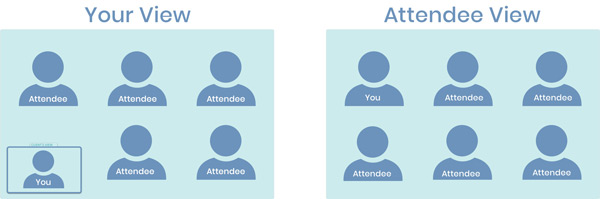
Presentation Mode #
Useful for group demonstrations/training on the platform or on use of EMDR tools – Participants will see you large on their screen and will all experience BLS as a client would in a 1:1 session.
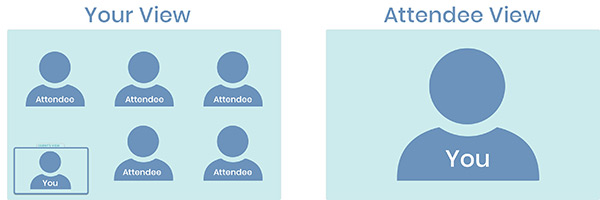
Client + Observers Mode #
Useful for enabling a supervisor or translator to attend a session – You select a ‘Primary Client’ whose experience will then be the same as in a 1:1 session. Other participants (observers) will see the video of you and your client side-by-side so they can view the session but not be a distraction to your ‘Primary Client’. When you select this mode you will be prompted to select which client is the ‘Primary Client’. Once this is selected all other participants become ‘Observers’


Feature Notes #
- This feature is not currently supported on our app for Apple iPad/iPhone. Participants should join using the website instead. If you anyone wishing to join the call need to use an iPad or iPhone, if you a prompted to install the app. Click the button saying ‘having trouble installing’ this will allow you to join the group session using the website version of the platform.
- Maximum participants on a call is 10 (please contact us if you need to run a call with more participants https://www.bilateralbase.com/contact-us/
- Recording of group calls is supported in a limited way. By default, it will record the video of you and the video of the first participant to join your call. If you select ‘Client + Oberservers’ mode then the client who you select as the ‘Primary Client’ will have their video included in the recording instead of the first participant to join the call.
- If you’re an EMDR trainer looking to use our BLS tools a a teaching aid on e.g. Zoom please let us know and we can send you instructions on the best way to do this.