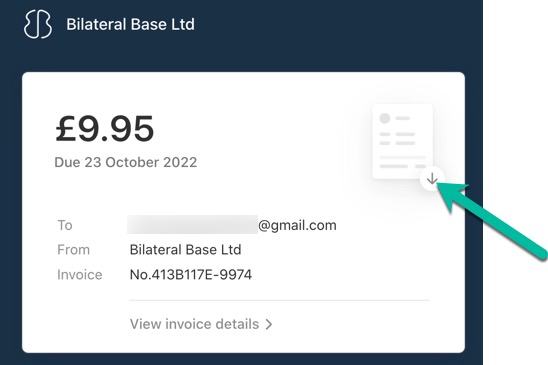To view past and upcoming invoices, go to – ‘View Invoices‘
Or access this page from the ‘Practice Manager’ screen:
- Go to ‘Practice Manager‘
- Go to ‘Settings’
- Select ‘View Invoices’
To view invoice details and download a PDF copy:
- Click the icon next to the invoice ti view invoice details:
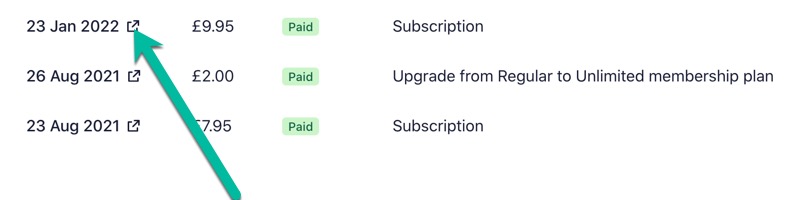
- Select the download icon to save a PDF copy