Bilateral Base enables therapists to securely record their sessions e.g. as part of supervision/accreditation.
How To Start a Recording #
If your client is using the app for iPad/iPhone, session recording is currently not enabled. This will be activated soon.
- Select ‘More Options’ in the session console.
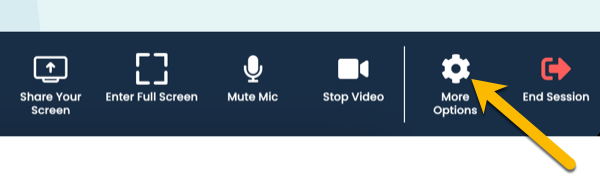
- Select ‘Record Session’.
Please ensure you seek appropriate client consent before recording. When you click the record button, your client will see a message on their screen to let them know
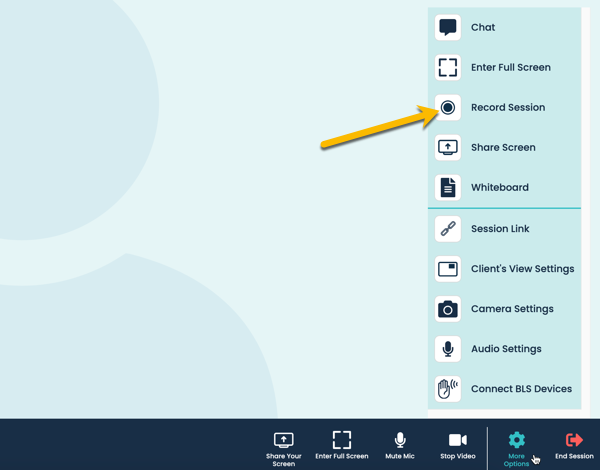
How To Stop a Recording #
When you are ready to stop recording:
- Select ‘More Options
- Select ‘Stop Recording’
How To View a Recording #
You will receive an email as soon as you start recording, which will include details on where to access your recording.
You can also view all your recordings by visiting https://app.bilateralbase.com/recordings. If you’re not already logged in, you will be prompted to sign into your Bilateral Base account.
To access your recordings from your Practice Manager:
- Select ‘Session Log’
- Select ‘Session Recordings’
Your recording will be saved in .mp4 video format, which can be played on nearly any device. Simply click on the downloaded file, and it will play in your default media player.
Recording Data Retention Policy #
Please Download Your Recording as Soon as Possible!
Due to the confidential nature of client sessions, we recommend downloading your recordings from our servers as soon as practicable. Recordings remain accessible for download for 5 days. After this period, they are moved to an archived state for an additional 15 days.
If your recording is in an archived state, you will need to contact our support team to reactivate the download button. After the 15-day archive period, the video will be permanently deleted from our servers and will no longer be recoverable.
How To Share Your Session Recording #
Once you have downloaded the file onto your local computer, you then need to have a way to securely share the recording.
(Please note that the email containing the download link shouldn’t be forwarded to other people as the download link requires you to be logged into the account where the recording was created.)
Here are some suggested ways that you can safely share your file with a trusted recipient:
- Method 1 – Using a cloud storage space like Google Drive, Dropbox, or OneDrive are sime of the easiest and most popular methods for securely sharing large files.
- Method 2 – WeTransfer.com is a simple, free service for transferring large files and you don’t need to create an account